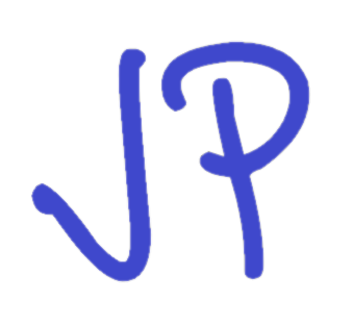Adjust Windows keyboard shortcuts to match Mac OS X
I use MacBook as my primary computer at home and Windows in the office.
First half of every day I keep pressing Alt-C, Alt-V in order to copy/paste… Well, that’s where Mac has its “Command” key. By the end of the day I get used to Ctrl-… combination, then I come home, turn on my MacBook and the hassle continues.
Here is solution I found:
- Download AutoHotKey and install on Windows
- Put following script into "Start->All Programs->Startup"(I called it mackeys.ahk):
!c::Send ^c !x::Send ^x !v::Send ^v !s::Send ^s !a::Send ^a !z::Send ^z !q::Send !{F4}
From now on Alt-C sends Ctrl-C, Alt-V -> Ctrl-V, etc. Default Ctrl key combinations still can be used.
Written on February 14, 2010